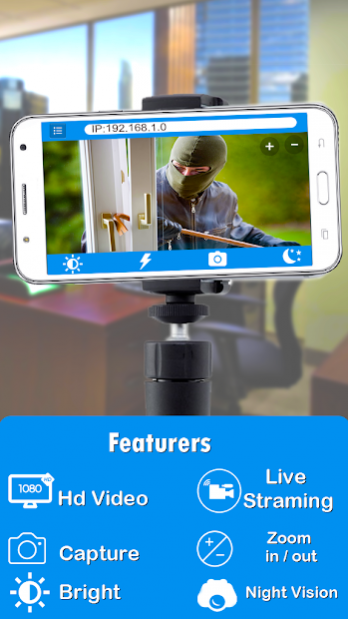IP Webcam Home Security Camera 20.0
Free Version
Publisher Description
IP Webcam home security app is one of the best mobile wifi app. It converts your old android device into IP camera.
You can view camera live stream on multiple devices like Android or web browser inside same wifi network without Internet access.
Stop spending thousands of dollars on expensive Wi-Fi IP cameras. Use your old smartphone as IP camera.
IP Webcam is a multi purpose app, you can use it as Home security camera, baby monitor, pet monitor etc…
How To Use?
Install IP Web Camera Security App on two phones. Launch and select one phone as camera and other phone as viewer.
Copy IP address from “Camera Mode” and enter it in “Viewer Mode” address bar (192.168.X.XX). You can also view camera screen or live streaming on web browser.
Simple copy IP Address including port number 8888 from Camera Mode and enter IP Address in Chrome, Mozilla, Safari or other browsers e.g (192.168.X.XX:8888).
Note: Make sure both devices contacted to same local wifi network.
Features:
24/7 Free Live Streaming.
Capture Photos Remotely from 2nd Device.
Watch Video in Night Mode.
Increase Brightness remotely.
Convert live streaming into Night Vision remotely.
Zoom in/out remotely.
Focus for clear visibility.
High Quality Fast Live Streaming.
Available on Android and other devices.
Online Live Streaming Feature Coming Soon.
If you face any issue or need help, feel free to contact us.
About IP Webcam Home Security Camera
IP Webcam Home Security Camera is a free app for Android published in the Personal Interest list of apps, part of Home & Hobby.
The company that develops IP Webcam Home Security Camera is innovative Apps Studio. The latest version released by its developer is 20.0.
To install IP Webcam Home Security Camera on your Android device, just click the green Continue To App button above to start the installation process. The app is listed on our website since 2021-06-08 and was downloaded 61 times. We have already checked if the download link is safe, however for your own protection we recommend that you scan the downloaded app with your antivirus. Your antivirus may detect the IP Webcam Home Security Camera as malware as malware if the download link to com.techlogix.home.security.ip.webcam is broken.
How to install IP Webcam Home Security Camera on your Android device:
- Click on the Continue To App button on our website. This will redirect you to Google Play.
- Once the IP Webcam Home Security Camera is shown in the Google Play listing of your Android device, you can start its download and installation. Tap on the Install button located below the search bar and to the right of the app icon.
- A pop-up window with the permissions required by IP Webcam Home Security Camera will be shown. Click on Accept to continue the process.
- IP Webcam Home Security Camera will be downloaded onto your device, displaying a progress. Once the download completes, the installation will start and you'll get a notification after the installation is finished.